
Contact:
Telephone:
Major Credit Cards Accepted

07802 988574
FAX:
0141 881 8101
© TRS Ltd. 2012 All Trademarks Recognised Terms And Conditions

A fingerprint scanner system has two basic jobs -- it needs to get an image of your finger, and it needs to determine whether the pattern of ridges and valleys in this image matches the pattern of ridges and valleys in pre-scanned images.
There are a number of different ways to get an image of somebody's finger. The most common method and the technology used by TRS Ltdis optical scanning.
The heart of an optical scanner is a charge coupled device (CCD), the same light sensor system used in digital cameras and camcorders. A CCD is simply an array of light-sensitive diodes called photosites, which generate an electrical signal in response to light photons. Each photosite records a pixel, a tiny dot representing the light that hit that spot. Collectively, the light and dark pixels form an image of the scanned finger. Typically, an analogue to digital converter in the scanner system processes the analogue electrical signal to generate a digital representation of this image. This digital representation can then be used to assign a unique code to the fingerprint just scanned.
The scanning process starts when you place your finger on a glass plate, and a CCD camera takes a picture. The scanner has its own light source, typically an array of LED's to illuminate the ridges of the finger. The CCD system actually generates an inverted image of the finger, with darker areas representing more reflected light (the ridges of the finger) and lighter areas representing less reflected light (the valleys between the ridges).
Before comparing the print to stored data, the scanner processor makes sure the CCD has captured a clear image. It checks the average pixel darkness, or the overall values in a small sample, and rejects the scan if the overall image is too dark or too light. If the image is rejected, the scanner adjusts the exposure time to let in more or less light, and then tries the scan again.
If the darkness level is adequate, the scanner system goes on to check the image definition (how sharp the fingerprint scan is). The processor looks at several straight lines moving horizontally and vertically across the image. If the fingerprint image has good definition, a line running perpendicular to the ridges will be made up of alternating sections of very dark pixels and very light pixels.
If the processor finds that the image is crisp and properly exposed, it proceeds to comparing the captured fingerprint with fingerprints on file.
Processing the scanned Fingerprint.
Once the fingerprint image has been scanned it will now compare specific features of the fingerprint, generally known as minutiae. Typically, human and computer investigators concentrate on points where ridge lines end or where one ridge splits into two (bifurcations). Collectively, these and other distinctive features are sometimes called typica.
The scanner system software uses highly complex algorithm (the algorithm used in our devices is recognized as being a world leader) to recognize and analyze these minutiae. The basic idea is to measure the relative positions of minutiae, in the same sort of way you might recognize a part of the sky by the relative positions of stars. A simple way to think of it is to consider the shapes that various minutia form when you draw straight lines between them. If two prints have three ridge endings and two bifurcations, forming the same shape with the same dimensions, there's a high likelihood they're from the same print.
To get a match, the scanner system doesn't have to find the entire pattern of minutiae both in the sample and in the print on record, it simply has to find a sufficient number of minutiae patterns that the two prints have in common. The exact number varies according to the scanner programming.